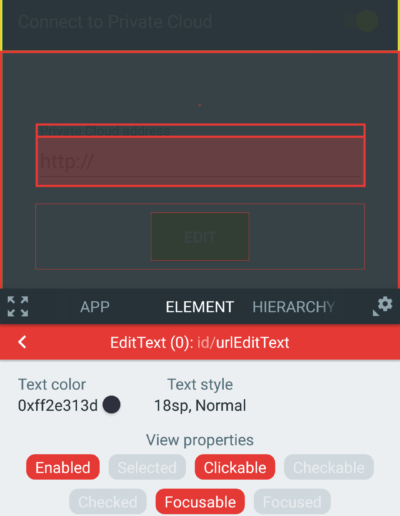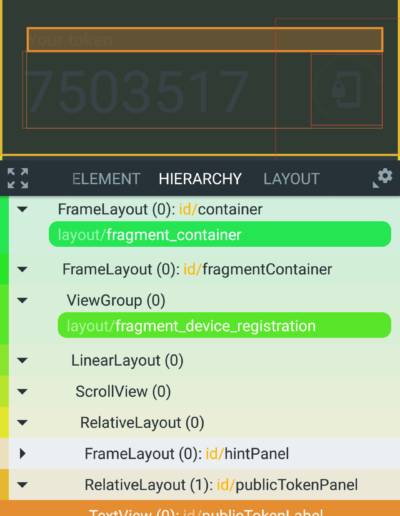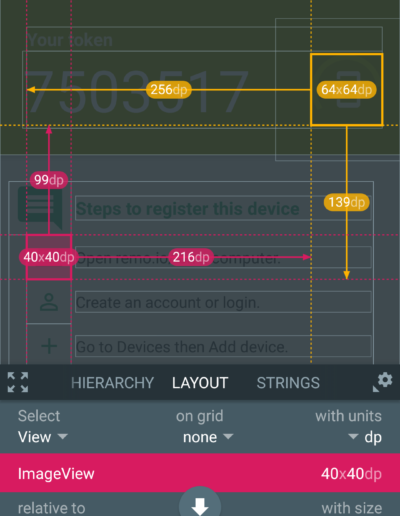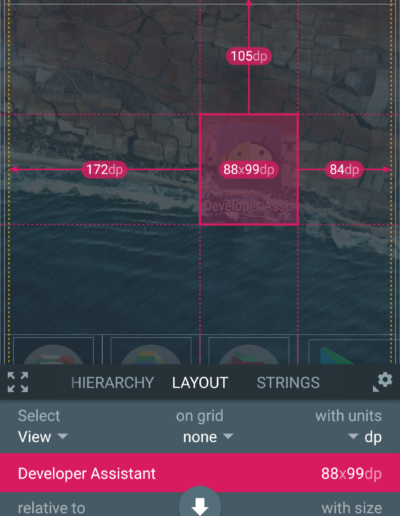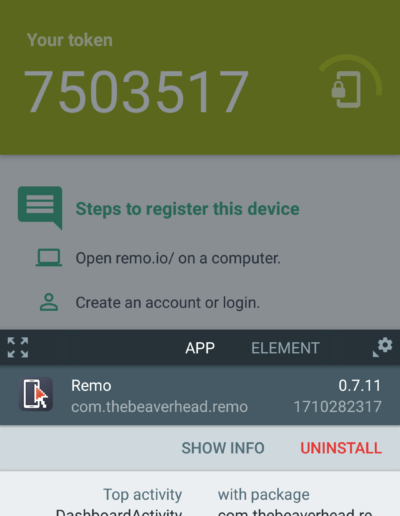Developer Assistant
A tool for Android developers, testers and designers. Allows to inspect elements, layout, style, even translations directly on mobile devices.
Developers
Designers
Testers
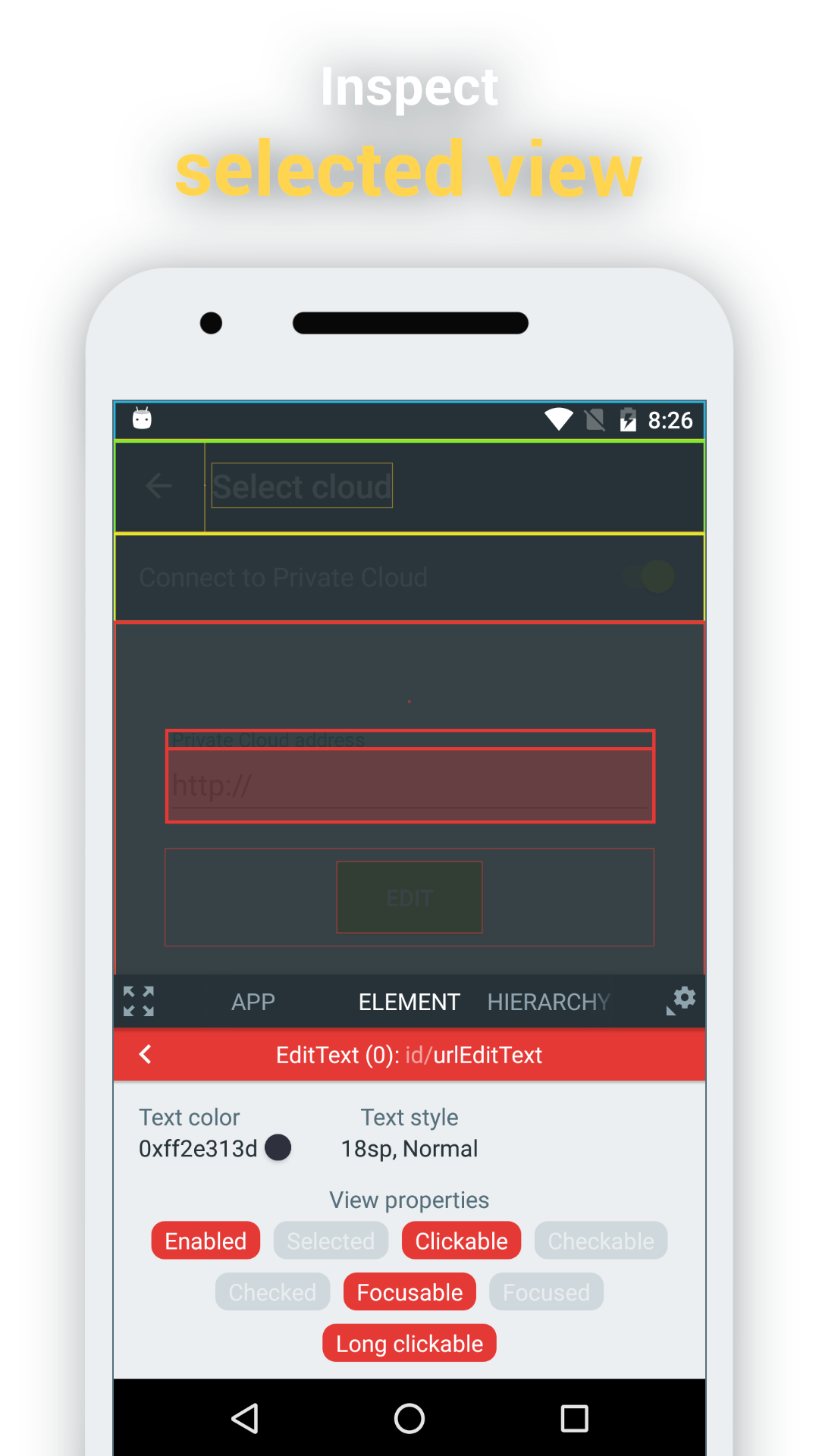
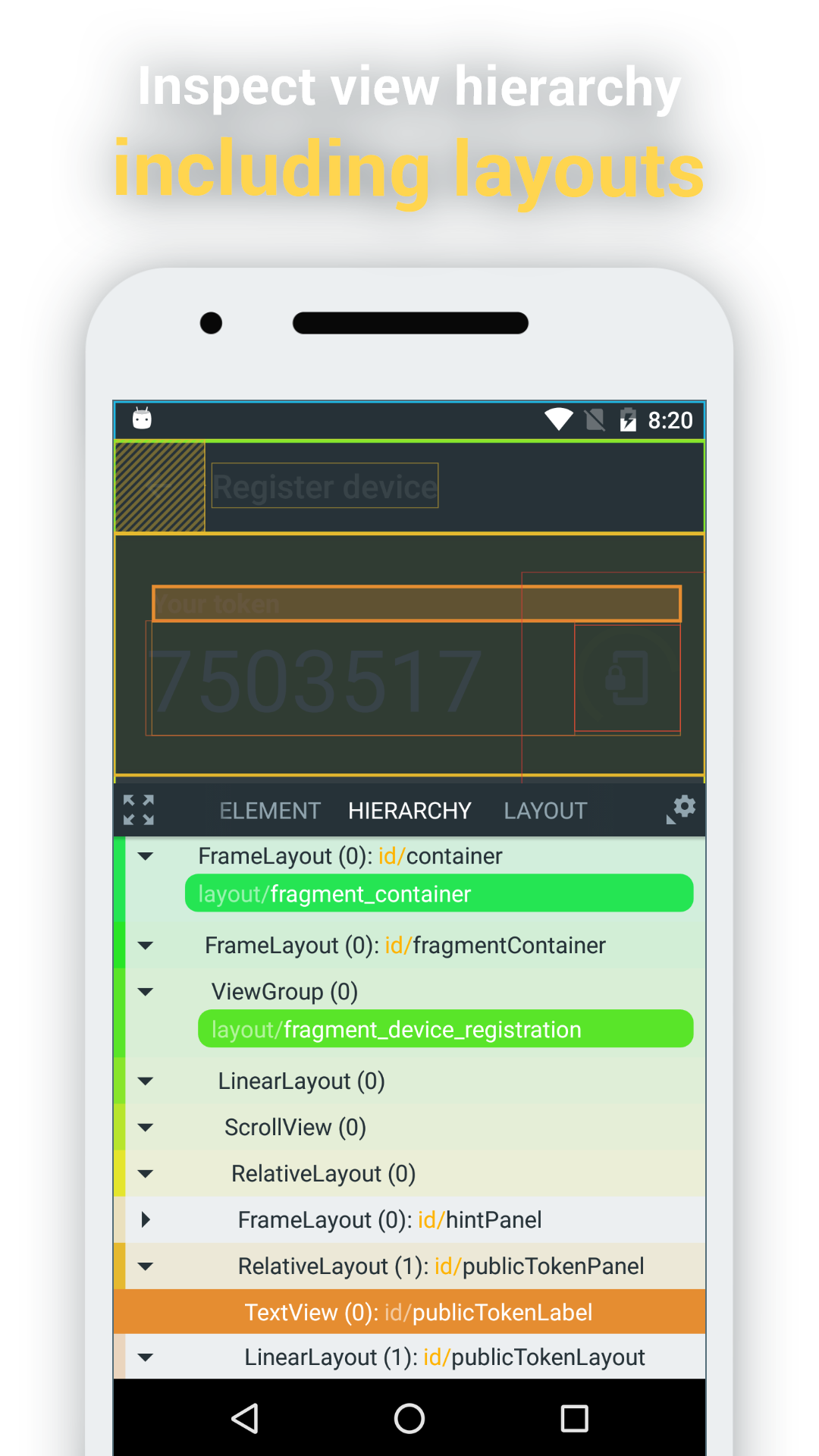


Inspect view elements
Inspect view identifiers, class names, text style or color.
Preview the best matching layout resources displayed next to their root views.
Verify layout
Preview strings on runtime
Developer Assistant gives translation offices possibility to display translation keys next to text elements, directly on a mobile device. Translators get what’s the most important in order to provide quality translation: the context where a given text is used.
Translation keys displayed next to text elements.
Translations for other languages can be previewed (no need to change the language of mobile device).
Minimum and maximum length among existing translations.
How Developer Assistant can help with Android UI design?
Developer Assistant reviewed on the occasion of a video tutorial made for designers of mobile user interfaces. The tutorial presents how to design with Figma software, however many hints presented there are so general, any designer of Android apps can benefit. The Developer Assistant app plays a key role too, improving productivity of UI designers.
The tutorial is made by Design Pilot, enjoy!
Behind the scenes
Enjoy a short interview which describes how it was to work on the Developer Assistant app. Published on App of the day.